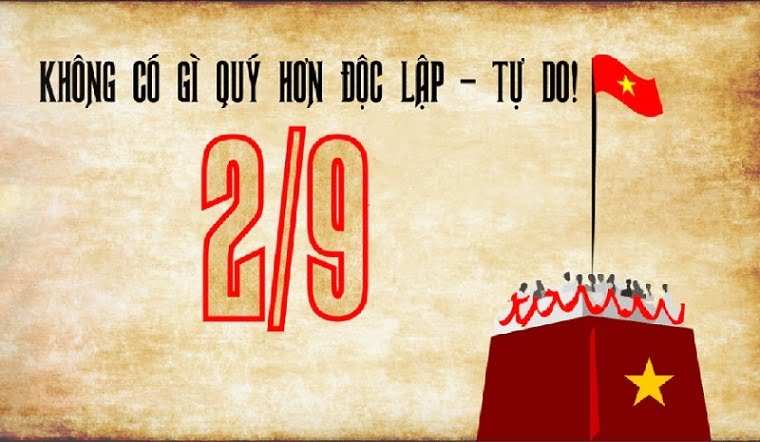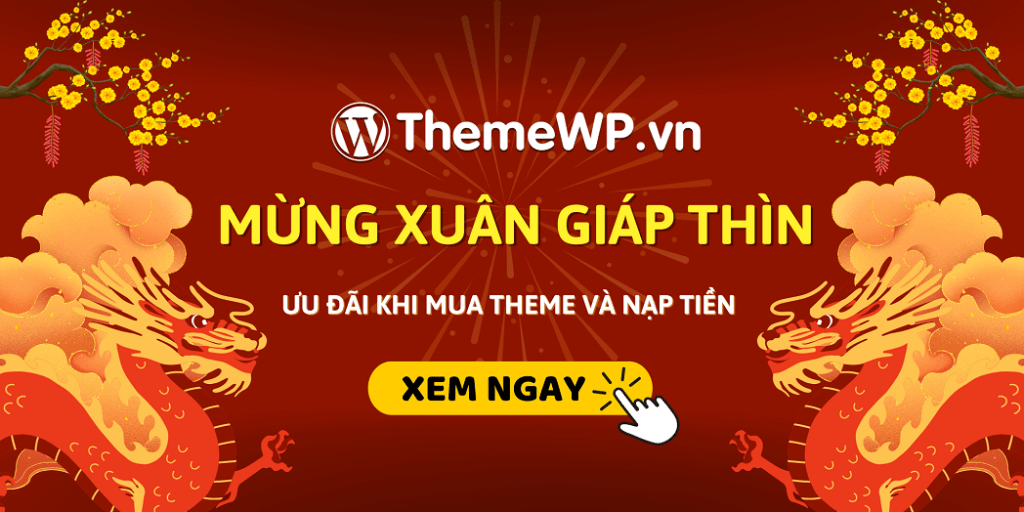Ẩn nút thêm vào giỏ hàng hoặc giá trong WooCommerce
Vì một lý do gì đó, mà bạn muốn ẩn nút thêm vào giỏ hàng hoặc ẩn cả giá trong trong WooCommerce ra khỏi trang thông tin sản phẩm thì sau đây Themewp.vn chia sẻ với bạn 1 số đoạn code giúp bạn điều đó. Bạn chỉ việc mớ tệp functions.php trong theme của bạn chèn vào lưu lại là xong.
Ẩn nút thêm vào giỏ hàng trong WooCommerce
Để ẩn nút thêm vào giỏ hàng bạn sử dụng đoạn code dưới đây
/**
* Hides the add-to-cart button from the product
*
* @copyright paulchinmoy.com
* @author Paul Chinmoy
**/
add_action( 'init', 'paulc_hide_add_to_cart_button', 1000 );
function paulc_hide_add_to_cart_button() {
add_filter( 'woocommerce_loop_add_to_cart_link', '__return_null' );
add_filter( 'wc_get_template', 'paulc_wc_get_template', 90, 2 );
}
/**
* Hides the add-to-cart button from the single product page
*
* @copyright paulchinmoy.com
* @author Paul Chinmoy
**/
function paulc_wc_get_template( $located, $template_name ) {
$new_path = get_stylesheet_directory_uri() . '/woocommerce/no-add-to-cart-button.php';
$templates = array(
'single-product/add-to-cart/simple.php',
'single-product/add-to-cart/grouped.php',
'single-product/add-to-cart/variable.php',
'single-product/add-to-cart/external.php'
);
if( in_array( $template_name, $templates ) ) {
return $new_path;
}
return $located;
}
Những trường hợp khác ở dưới đây trước khi thêm code vào, đầu tiên chúng ta sẽ tạo một tệp PHP mới đặt tên là “no-add-to-cart-button.php” và lưu vào thư mục: themecuaban/ woocommerce.
Nếu thư mục woocommerce không có sẵn trong thư mục chủ đề của bạn, bạn sẽ tạo tệp PHP đó ở đây.
Ẩn Giá và Nút thêm vào giỏi hàng với tất cả Khách hàng
Mở tệp functions.php của bạn và copy code sau vào cuối tệp.
Mở tệp functions.php của bạn và thả mã sau vào cuối tệp.
/**
* Hides the price and add-to-cart button from the product
*
* @copyright paulchinmoy.com
* @author Paul Chinmoy
**/
add_action( 'init', 'paulc_hide_price_add_to_cart_button', 1000 );
function paulc_hide_price_add_to_cart_button() {
add_filter( 'woocommerce_get_price_html', '__return_false' );
add_filter( 'woocommerce_loop_add_to_cart_link', '__return_null' );
add_filter( 'wc_get_template', 'paulc_wc_get_template', 90, 2 );
}
/**
* Hides the add-to-cart button from the single product page
*
* @copyright paulchinmoy.com
* @author Paul Chinmoy
**/
function paulc_wc_get_template( $located, $template_name ) {
$new_path = get_stylesheet_directory_uri() . '/woocommerce/no-add-to-cart-button.php';
$templates = array(
'single-product/add-to-cart/simple.php',
'single-product/add-to-cart/grouped.php',
'single-product/add-to-cart/variable.php',
'single-product/add-to-cart/external.php'
);
if( in_array( $template_name, $templates ) ) {
return $new_path;
}
return $located;
}
Ẩn Giá và Nút nút thêm vào giỏ hàng khi khách hàng chưa đăng nhập
Mở tệp functions.php của bạn và copy code sau vào cuối tệp.
Mở tệp functions.php của bạn và thả mã sau vào cuối tệp.
/**
* Hides the price and add-to-cart button from the product
*
* @copyright paulchinmoy.com
* @author Paul Chinmoy
**/
add_action( 'init', 'paulc_hide_price_add_to_cart_button', 1000 );
function paulc_hide_price_add_to_cart_button() {
if( is_user_logged_in() )
return;
add_filter( 'woocommerce_get_price_html', '__return_false' );
add_filter( 'woocommerce_loop_add_to_cart_link', '__return_null' );
add_filter( 'wc_get_template', 'paulc_wc_get_template', 90, 2 );
}
/**
* Hides the add-to-cart button from the single product page
*
* @copyright paulchinmoy.com
* @author Paul Chinmoy
**/
function paulc_wc_get_template( $located, $template_name ) {
$new_path = get_stylesheet_directory_uri() . '/woocommerce/no-add-to-cart-button.php';
$templates = array(
'single-product/add-to-cart/simple.php',
'single-product/add-to-cart/grouped.php',
'single-product/add-to-cart/variable.php',
'single-product/add-to-cart/external.php'
);
if( in_array( $template_name, $templates ) ) {
return $new_path;
}
return $located;
}
Bài viết cùng chủ đề:
-
“Đại Tiệc Cuối Năm 2025 – Bùng Nổ Ưu Đãi Theme, Plugin & Hosting!”
-
[Thông báo] Lịch nghỉ lễ Quốc khánh 2/9/2025
-
ThemeWP.vn khuyến mãi lớn mua Theme tặng Theme, mua bao nhiêu, tặng bấy nhiêu
-
Thông báo lịch nghỉ Tết Nguyên Đán 2025
-
[Thông báo] Lịch nghỉ lễ Quốc khánh 2/9/2024
-
Ra mắt Website PluginWP.vn cung cấp Plugin Premium chất lượng
-
[ HOT SALE ] Giảm giá thêm 34% dịch vụ “Get Theme” nhân dịp đại lễ 30/4
-
[Thông Báo] Lịch nghỉ lễ 30/4 và 01/5 Năm 2024
-
[Thông báo] Lịch nghỉ Tết Nguyên đán – Giáp Thìn 2024
-
Mừng xuân Giáp Thìn 2024 – Ưu đãi khi mua Theme và nạp tiền
-
[BIG SALE CUỐI NĂM] Giảm giá chào Giáng Sinh – tưng bừng đón Năm Mới 2024
-
ThemeWP.vn ra mắt tính năng Show thông tin Web demo dành cho đại lý